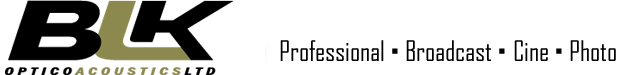Products Menu
PROFESSIONAL EQUIPMENT
Broadcast - Cine - Photo
Cameras – Camera Kits
Lenses – Controllers
- All Lenses
- Lens Kits
- Broadcast B4 Lenses
- PL-Mount Lenses
- EF/RF-Mount (Canon) Lenses
- F/Z-Mount (Nikon) Lenses
- E-Mount (Sony) Lenses
- MFT-Mount (Panasonic) Lenses
- L/M-Mount (Leica) Lenses
- X-Mount (Fujinon) Lenses
- Prime Lenses
- Zoom Lenses
- Anamorphic Lenses
- Wide Conversion Lenses
- Tele Conversion Lenses
- Zoom/Focus Controllers
- Intervalometers-Remotes
- Accessories
Lens Adapters
Matteboxes - Lens Filters
Tripods – Monopods – Heads
Camcranes – Pan/Tilt Heads
Sliders - Dollies
Steadycams - Stabilizers
Cages - Rigs - Adapters
Drones - Accessories
Lights - Flash Lights
- All Lights
- Light Kits
- On-Camera Lights
- LED Panels
- Foldable/Flexible Panels
- COB Lights
- LED Tubes
- Fresnel/Spot lights
- HMI Lights
- Ring Lights
- Flash Lights
- Quartz/Soft lights
- Fluorescent/Studio Lights
- Tripods for lights
- Lamps for Lights
- Flash Triggers
- Filters & Backgrounds
- Reflectors-Umbrellas-Softboxes
- Clamps - Arms - Adapters
- Tapes - Velcro - Sandbags
- Accessories
- Spare Parts
Batteries - Chargers - Power
- All
- V-Lock Batteries & Chargers
- G-Lock Batteries & Chargers
- Sony Type Batteries & Chargers
- Panasonic Type Batteries & Chargers
- JVC Type Batteries & Chargers
- Canon Type Batteries & Chargers
- Nikon Type Batteries & Chargers
- Gopro Type Batteries & Chargers
- Other Batteries & Chargers
- Battery Grips
- Battery Plates - Adapters
- Dummy Batteries
- Power Suppliers
- Accessories
- Spare Parts
REC-Media – SSDs – Readers
Cases - Covers - Hoods
Monitors-Viewfinders
Recorders - Videos - Readers
Storage - Playout - Servers
Mixers - Switchers - Routers
Multiviewers - Quad
Projectors
Teleprompters - AutoCue
Remote - Streaming - Wireless
PC-Boards & Capture Devices
Converters - Distributors
- All
- HDMI-SDI & SDI-HDMI
- Analog-SDI & SDI-Analog
- Fiber Converters
- Ethernet Converters
- Up/Down/Cross Converter
- Distribution Amplifiers
- Synchronizers - Multi Converters
- On-Camera Converters
- On-Recorder Converters
- Repeaters
- Scalers/Scan Converters
- Other Converters
- Audio Converters
- Power Converters/Amplifiers
- Accessories
Generators - Signal Processors
Cables - Connectors - Adapters
Racks - Panels
Spare Parts
LIVE STREAMING
Streaming Softwares - Mixers - Cameras
Streaming Cameras
Streaming Mixers
Streaming Software
Streaming Devices
Capture Devices for Streaming
POST PRODUCTION
PC Systems for Editing
AUDIO EQUIPMENT
Microphones - Boom - Recorders
Mixers - Switchers
Audio PC-Boards - Boxes
Audio Recorders
Microphones
Phones
Signal Processors - Converters
Cables – Connectors – Panels
Intercom - Hybrids
Spare Parts
PODCAST
Microphones - Cameras - Kits
CONFERENCE
Microphones - Cameras - Kits
USED EQUIPMENT
Sell your used Equipment
Cameras
Videos - Recorders
Monitors
Lenses
Batteries-Chargers
Rest equipment
Send your equipment to sell
SPECIAL OFFERS
Discounts for packages
STOCK CLEARANCE
-50% OFF
MANUFACTURER
Choose by Manufacturer
8Sinn
Acousonics
Adaptimax
ADJ
Adobe
AJA
AKG
Alphatron
Ambery
Ambient
Amimon
Angelbird
Angenieux
Anton Bauer
Apart-Audio
APC
Apple
Aputure
Aquatech
Argosy
Arri
ASL
Astera
ASUS
ATI
Atlas
Atlas-Rig
Atomos
ATTO
Attwood
Audient
Audio-Technica
Auray
Autel
Avid
Avitech
Avtec
AxelTech
Baseus
Bcelec
Beachtek
Bebob
Behringer
Belden
Belkin
Benq
Benro
Black-Oak
BlackMagic
BLK
Blue
Blue-sea
Boris-FX
Bryant
C2G
Camgear
Camrade
Canare
Canon
Carl-Zeiss
Cavision
Century
Chauvet-DJ
Cinegears
Cinekinetic
Cinelight
Citytek
Clearone
Coax
Convergent
Convex
Cooke
Core-SWX
Crystal-Audio
D-Link
Darim
Datavideo
Dayang
Decimator
Dedolight
Deity
DEVA-Broadcast
DFOCUS
Digital-Forecast
DigitalFoto
DIVS
DJI
DM-Broadcast
DPA
Duclos
Duracell
DvTec
Dynacore
DZO
Eartec
Edelkrone
Edimax
Edirol
EELA
Efest
Eizo
Electronic-Visuals
Elgato
Energizer
Epiphan
Equinox
Eurocable
Eurolite
Euroscreen
Extron
Falcon-Eyes
Farseeing
Feelworld
Feiyu
Fenix
Filmcart
Floatcam
Flolight
Focusrite
Formatt-Hitech
Fostex
Fotga
Fotodiox
Foton
Freefly
Fringer
Fujifilm
Fujinon
Gafer
Gembird
Genelec
Genus
Gestton
Glidecam
Godox
Goobay
GoPro
GP
Granite
GrassValley
GTechnology
Hikvision
Hive
Hollyland
Hoodman
Hoya
HP
Huawei
Ianiro
IDX
Ignite-Digi
Ikan
Indipro
infomir
Insta360
Intel
Intellinet
Intellytech
Irix
Jazler
JJC
JVC
K-Tek
Kata
KBS
Kinefinity
Kinoflo
Kinotehnik
Kipon
Kippertie
Kiwi
Klotz
Koala
Kondor Blue
Konig-Meyer
Korg
Kramer
KRK
KVM
Lacie
LAigle
Lanparte
Lastolite
LD-Systems
LEDPRO
LEE-Filters
Lemo
Lentequip
Letus
Litepanels
LogicKeyboard
LogiLink
Logitech
Lowel
Luggy
M-Audio
Mackie
Magewell
Magicsoft
Manfrotto
Marian
Marinco
Marmitek
Marshall
Matrox
Matthews
Maxtronic
Media
Meike
Metabones
Middle-Things
miniDSP
MINN KOTA
Minwa
Miranda
MTF
Multibrackets
MZ
Nauticam
NDSatCom
Nebula
Nedis
Netgear
Neumann
Neutrik
New-Blue-FX
Newtek
NextoDI
Nikon
Nitze
NVidia
Oconnor
Olympus
Opteka
OSEE
Osram
PAG
Panasonic
Paralinx
Paso
PDMovie
Peli
Philips
Phonic
Phottix
Pilotfly
PIRA
Playbox
PolarPro
PortaBrace
Portkeys
Powertrust
Presonus
Primacoustic
Pro-Mariner
PROAIM
PROAM
Proel
PrompterPeople
Protech
Qnap
Quasar Science
Quiklok
Radial
Raymo
RCF
Recon
RED-Camera
Red-Giant
Redrock
Rentron
RigWheels
RJ
Rode
RohdeSchwartz
Roland
Rosco
Ruige
Rycote
Sachtler
Samson
Samsung
Samyang
Sandberg
Sandisk
Saramonic
SAS
Sbox
Schill
Schneider
Schulze
Secced
SEelectronics
Sekonic
Sennheiser
Shape
Shure
Sigma
Silflex
SIONYX
Sirui
SKAARHOJ
SlideKamera
SmallHD
Smallrig
Sony
Sound-Devices
Soundcraft
Steadicam
Steadidrone
Steinberg
StreamLabs
Streamstar
Swit
Switchcraft
Switronix
Syrp
Tamron
Tandberg
Tascam
Tayg
Techly
Tele
Telecast
Telesin
Teletest
Telex
Telikou
Tenda
Teradek
Thinktank
Thor
Thypoch
Tiffen
Tilta
Timecode
Tokina
Tp-Link
Transcend
Transvideo
TVLogic
TYST
Universal
Valueline
Vanguard
Varavon
Varizoom
Vaxis
Victronenergy
Viewcast
Viltrox
Vinten
Vissonic
Vmix
Vocas
Watersnake
WD
Weidmuller
Wise
Wondlan
Wooden-Camera
WorkPro
X-Keys
X-Rite
Xaircraft
XLCS
Yamaha
Yellowtec
YoloLiv
Zacuto
Zhiyun
Zoom
Zunow
Compare Products
-
Select products to compare
Customer Login
Newsletter
Enter your email address to stay informed with latest informations about our products and services.
Accepted Payment Methods

BlackMagic
Controller DaVinci Speed Editor w Jock
MFR #DV/RES/BBPNLMLEKABLK #492-0015
Price:
€ 385.49 + VAT
Online price:
€ 370.07
+ VAT
✓ Installment payments by credit card.
- Panel for DaVinci Resolve w Software
- Jock Dial
- Dedicated keys for switching tools
- USB-C Connection
- Built in bluetooth
- 4W Max. Power Consumption
- Durable material
- Includes DaVinci Resolve Studio Licence
Share this product
DaVinci Speed Editor w Jock
With a large high quality search dial built into the panel, customers get an extremely accurate way to trim shots. With the search dial being such a physically large control, it completely transforms how it feels to trim shots. Plus it’s much faster too. The trim buttons will change the search dial into a trim control and customers simply hold the trim buttons and rotate the search dial. This means customers can select various trim modes with their left hand while adjusting the trim with their right. It's extremely fast and the smart indicator in the timeline will let customers know which edit users are trimming. Just move along the timeline and live trim edits. It’s a whole new way to work.
Editing software can be slow at adding transitions to edits because customers have to click and drag effects down into the timeline. However, with the DaVinci Resolve Speed Editor, customers can just press a button to switch them on and off. It’s really fast as customers can scroll down the timeline adding or removing effects. The smart indicator in the timeline will let customers know which edit point will be affected, and customers can move the timeline to move the edit point in focus. The cut key will remove any effect on an edit point in the timeline. Pressing dissolve adds a dissolve to the edit point using the default duration. Pressing the smooth cut button adds a smooth cut so customers can eliminate jump cuts.
The DaVinci Resolve Speed Editor eliminates the large QWERTY keyboard for a smaller more portable design, so the function button area includes only the controls customers need for editing. Some of the enhanced function keys on the DaVinci Resolve Speed Editor are not even available on the full sized editor keyboard. Plus, some keys have an alternative function where customers can press and hold or double press to get a second function using the same key. That means customers need less keys for a more portable design, but it still retains a lot of editing power. The keys are in a separate group so customers can find the key customers need by feel and operate faster than a regular keyboard.
The escape key is positioned to the top left so it's easy to locate, as it’s the most common key for reversing some functions. A good example is the sync bin and if customers select a camera, customers can go back to the multiview by selecting this escape key. Plus, if customers double press it, it works as undo.
The sync bin is a new style of multi-cam and it allows customers to find shots that are sync'd to the current shot in the timeline. That lets customers find cutaways using a familiar multiview interface. Then use the camera keys to select an alternative shot, and source overwrite to edit it into the timeline.
The audio level key lets customers quickly set audio levels of clips by holding the key and adjusting the level using the search dial. That's a fast way to set audio levels while editing. Double pressing the key lets customers add a marker, and double pressing and holding allows customers to set the marker color.
The full screen button is highlighted red so customers can find it quickly and switch to a full screen view of their viewer. That’s great for presenting their edit to clients. Plus if customers double press the full view button, it will go into full screen view and play from just before their most recent edit.
Editing software can be slow at adding transitions to edits because customers have to click and drag effects down into the timeline. However, with the DaVinci Resolve Speed Editor, customers can just press a button to switch them on and off. It’s really fast as customers can scroll down the timeline adding or removing effects. The smart indicator in the timeline will let customers know which edit point will be affected, and customers can move the timeline to move the edit point in focus. The cut key will remove any effect on an edit point in the timeline. Pressing dissolve adds a dissolve to the edit point using the default duration. Pressing the smooth cut button adds a smooth cut so customers can eliminate jump cuts.
The DaVinci Resolve Speed Editor eliminates the large QWERTY keyboard for a smaller more portable design, so the function button area includes only the controls customers need for editing. Some of the enhanced function keys on the DaVinci Resolve Speed Editor are not even available on the full sized editor keyboard. Plus, some keys have an alternative function where customers can press and hold or double press to get a second function using the same key. That means customers need less keys for a more portable design, but it still retains a lot of editing power. The keys are in a separate group so customers can find the key customers need by feel and operate faster than a regular keyboard.
The escape key is positioned to the top left so it's easy to locate, as it’s the most common key for reversing some functions. A good example is the sync bin and if customers select a camera, customers can go back to the multiview by selecting this escape key. Plus, if customers double press it, it works as undo.
The sync bin is a new style of multi-cam and it allows customers to find shots that are sync'd to the current shot in the timeline. That lets customers find cutaways using a familiar multiview interface. Then use the camera keys to select an alternative shot, and source overwrite to edit it into the timeline.
The audio level key lets customers quickly set audio levels of clips by holding the key and adjusting the level using the search dial. That's a fast way to set audio levels while editing. Double pressing the key lets customers add a marker, and double pressing and holding allows customers to set the marker color.
The full screen button is highlighted red so customers can find it quickly and switch to a full screen view of their viewer. That’s great for presenting their edit to clients. Plus if customers double press the full view button, it will go into full screen view and play from just before their most recent edit.
Source: https://www.blackmagicdesign.com/media/release/20201109-02
DaVinci Speed Editor w Jock
- Panel with Software
- DaVinci Resolve Studio Licence
Loading data... please wait!

DaVinci Speed Editor w Jock
| Pdf not available. |
Loading data... please wait!

Loading data... please wait!